Traders’ Diary: This is a statistics panel providing an analysis of your trading account for MetaTrader.
The analysis results are displayed on the chart in real-time.
Multicurrency trading is very popular. However, the more trades there are, the more difficult it is to analyze the profitability of each one. Professional analysis of trades by month and calculating statistics per trade are even more challenging tasks.
The panel provides an efficient solution for analyzing your account and preparing detailed statistics in real-time in HTML, CSV, or Chart. Like MyFxBook
If you’re looking to get a comprehensive understanding of your trading system’s performance, there are multiple tools available that can help you achieve this goal.
Some of these tools include Reports, Statistics, myfxbook, Trading journals, account analysis, performance statistics, analytics, and an innovative dashboard.
By utilizing these tools, you can analyze your trading system’s performance in great detail and obtain valuable insights into areas of strength and potential weaknesses.
Whether you’re a new trader looking to improve your performance or an experienced trader seeking to optimize your trading strategy, these tools can provide you with the information you need to make informed decisions and achieve your financial goals.
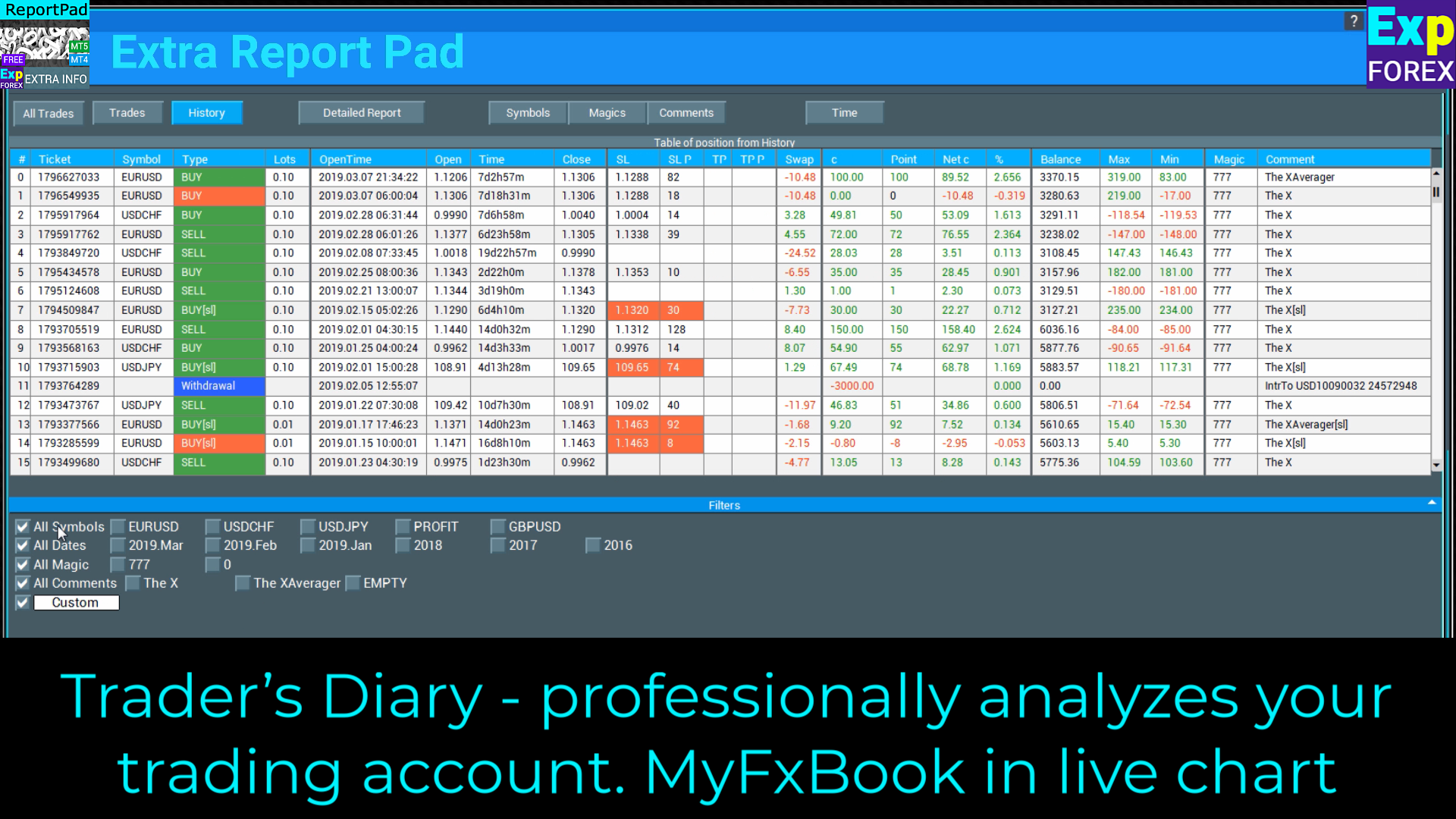
Download Extra Report Pad last version: https://expforex.com/extrareportpad/
Thank you for your questions and suggestions.
The utility is absolutely free for any account with no restrictions.
Thank you for your support.
Your feedback will be very gratifying to me.
Thank you for trusting me.