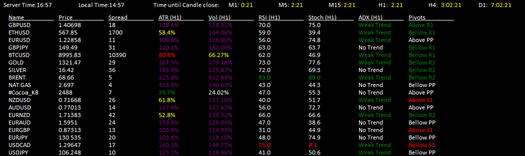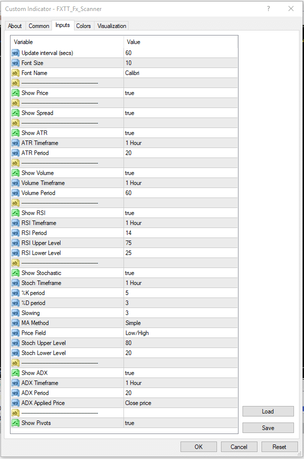I did as well, with the same indicator. However, the problem is that indicator is giving you the current Heikin Ashi (HA) candle, not the previous one. So if you make a trade decision based on the current candle, it could change by the end of the TF and you will regret your decision. HA gives you the overall direction and price usually follows in that direction, mathematically speaking. But you have to go by the previous HA candle, NOT current!Knight wrote: Sat Jul 09, 2022 10:08 am ouch. it means I can't use that then. Is anyone else having the same issues?
by the way, I made an heiken ashi version of your MTF rsi dashboard. it was inspired by you.
I'll explain my rationale behind HA. I've attached EURUSD, Daily TF for 2021. If you were to trade in the direction of the previous HA candle, you would be wrong 54 times (days when the HA candle changed color) out of 365 days. That means you would've been right 85% of the year (54/365=.147; 1 - .147 =.853). So I thought to myself, what if I look at the entire basket of currencies the same way, it should increase my odds statistically. So now I know where to look specifically for trade setups. Next, you just need to confirm entries with whatever setup you are comfortable with. Volatility is key. You want to make sure there is still gas in the tank on the currency pair, otherwise you may have a lot of drawdown.
The HA setup is perfect for anyone because it reveals where the trade setups are. So no matter your strategy, it can increase your odds. One note I would recommend, enter on a timeframe below the HA TF you select as your directional bias (DB). For instance, I leave my HA setup on the Daily TF (DB) and enter on the 4HR. If you trade the 1 hour, have the HA on the 4hr TF for your directional bias. Hope this helps!
P.S. Excellent job, by the way on the HA setup. It's a lot of work, ins't it? But it's a part of the learning process.