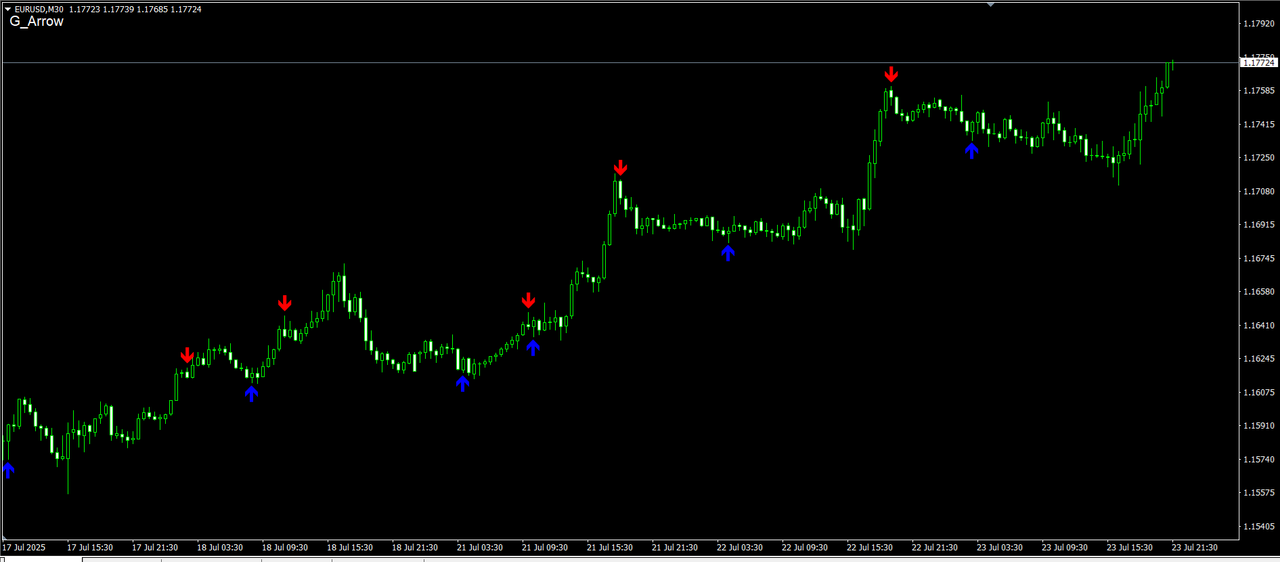JohnL33 wrote: Sat Jul 19, 2025 7:00 pm
The indicator is 100% NON-REPAINTING on closed candles.
Let me 1000% sure ..non repaint..i will share here.
May All Profit
Yes, that is 100% correct.
Once a candle closes and a dot (arrow) is printed on that candle, it will never disappear or move. It is permanently fixed on that candle.
Here is the simple breakdown of what happens:
The Live Candle (Bar 0): The candle is still forming. Its price is changing every second. The indicator is constantly re-calculating with the new price data. A dot might show up and then go away as the price moves. This is normal.
The Candle Closes: The moment the candle finishes, its final Open, High, Low, and Close prices are recorded and become permanent history.
The Final Calculation: Your indicator runs its calculation one last time on that now-closed candle using those permanent prices.
The Permanent Dot: If the final calculation results in a signal, the dot is placed on the chart. Because the historical data for that candle will never change, the dot will also never change.
You can rely on this rule:
Situation Dot's Behavior
The current candle is still forming and has a dot. NOT CONFIRMED. The dot might disappear before the candle closes.
The candle has finished and closed, and it has a dot. 100% CONFIRMED. The dot is permanent and will not be removed or moved.
Analysis of the Indicator's Logic
The name "SpeedoMETER" is fitting because the indicator's core logic is based on a concept sometimes referred to as "Speed of Tape" or "Speed of the Market".
It calculates a value SOT using this formula:
SOT = (Price Change / Volume) * ScalingFactor
This measures how "efficiently" the price is moving relative to the trading volume.
A high SOT value suggests a significant price move occurred with relatively low volume (an aggressive, fast move).
A low SOT value suggests a small price move occurred despite high volume (a struggle or consolidation).
The indicator generates a signal when the current SOT is significantly higher than its recent average, indicating a sudden burst of momentum.
IDEA
from fastbreyk .last online Apr 29, 2015